הורדה
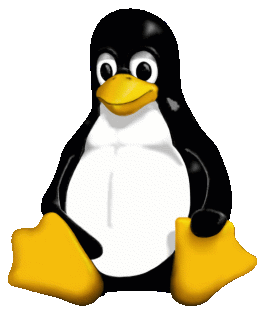 | לינוקס |
|---|---|
| Glaxnimate כבר זמין ברוב הפצות הלינוקס. אפשר להתקין אותו ישירות מתוך Discover, התוכנות של GNOME או מחנות התוכנות של ההפצה שלך. | |
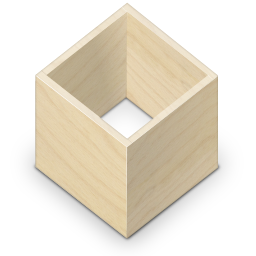 | Flatpak |
| אפשר להתקין את ה־flatpak העדכני ביותר של Glaxnimate מ־Flathub. חבילות flatpak ניסיוניות עם מהדורות שנבנות כל לילה של Glaxnimate אפשר להתקין ממאגר ה־Flatpak של KDE . | |
| Appimage | |
Download the latest Appimage version of Glaxnimate from our servers. Make sure the AppImage is executable If your system doesn't support mounting user level filesystems use the following commands instead: | |
| Snap | |
| אפשר להתקין את הגרסה העדכנית ביותר של Glaxnimate מחנות Snapcraft. | |
| חבילת Deb | |
אפשר להוריד את חבילת ה־Deb של Glaxnimate מהשרתים שלנו. יש לפתוח את ה־deb עם מנהל החבילות שלך ולפעול לפי ההוראות כדי להתקין אותו. נא לשים לב שחבילת ה־deb תלויה ב־python3.10. | |
| AUR | |
לחבילה היציבה: (כדי לקבל את הלא יציבה יש להחליף את | |
| FreeBSD | |
פשוט להתקין את Glaxnimate דרך | |
| החנות של Microsoft (Windows) | |
| The Microsoft Store is the recommended place to install Glaxnimate, the version there has been tested by our developers and the Microsoft Store provides seamless updates when new versions are released. | |
| תוכנית התקנה ל־Windows | |
| Download the latest Deb package of Glaxnimate from our servers. | |
| macOS | |
Download the latest version of Glaxnimate for macOS from our servers. Open (mount) the dmg file, then either open glaxnimate.app to run it or drag it to Applications to install it. You may get a warning "Apple cannot check app for malicious software", please see install KDE apps on macOS for details. | |
| PyPi | |
| This package is for the python module only, not for the full program. You can get it on PyPi. | |
| מקורות הפצה | |
| כדי לבנות מקוד המקור אפשר לפנות אל ה־README. | |
| מקורות פיתוח | |
| The source code is available on KDE's GitLab, this is this is the place where development happens. Check the README for details. | |
| תמונות מצב מהפיתוח | |
These packages are built continuously as new changes are made. They contain all the latest features but might also include bugs and broken features.
|
התקנה
כדי להתקין את Glaxnimate, יש לעקוב אחר הנחיות התקנת תוכנות בפלטפורמה שלך. לרוב הפלטפורמות יש תוכנית התקנה חזותית בה אפשר להשתמש כדי להתקין חבילות תוכנה. במקרים רבים היא תיפתח אוטומטית בלחיצה על כפתור ההורדה או קישור ההתקנה לפלטפורמה שלך. יש מדריך כוללני להתקנת יישומי KDE שיכול לחול גם על Glaxnimate.
למשתמשי לינוקס, Glaxnimate כבר מותקן במערכת שלך מראש כחלק מערכת ברירת המחדל. אם לא, אפשר להתקין עם כלי ניהול החבילות של ההפצה שלך. אפשר לעיין בתיעוד לפרטים נוספים.
הסרה
כדי להסיר את Glaxnimate, יש לעקוב אחר ההנחיות של כלי ניהול החבילות בו השתמשת כדי להתקין את Glaxnimate. הפעולה הזאת תסיר את היישום Glaxnimate. הנתונים שיצרת, ערכת או צפית בהם עם Glaxnimate יישארו כפי שהם.