Download
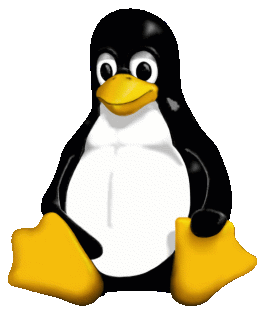 | Linux |
|---|---|
| Glaxnimate ist bereits in den meisten Linux-Distributionen verfügbar. Es kann direkt mit Discover, GNOME Software oder der Paketverwaltung Ihrer Distribution installiert werden. | |
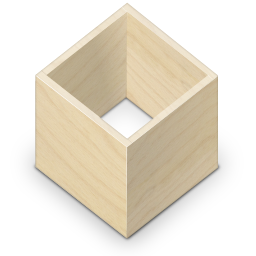 | Flatpak |
| Sie können das aktuelle Flatpak-Paket von Glaxnimate von Flathub installieren. Experimentelle Flatpaks mit tagesaktuellen „Nightly“-Builds von Glaxnimate können über das KDE-Flatpak-Repository installiert werden. | |
| Appimage | |
Download the latest Appimage version of Glaxnimate from our servers. Make sure the AppImage is executable If your system doesn't support mounting user level filesystems use the following commands instead: | |
| Snap | |
| You can install the latest version of Glaxnimate from Snapcraft Store. | |
| Deb package | |
Download the latest Deb package of Glaxnimate from our servers. Open the deb with your package manager and follow the instructions to install it. Note that the deb package has a dependency to python3.10. | |
| AUR | |
For the stable package: (For unstable replace | |
| FreeBSD | |
Simply install Glaxnimate via | |
| Microsoft Store (Windows) | |
| The Microsoft Store is the recommended place to install Glaxnimate, the version there has been tested by our developers and the Microsoft Store provides seamless updates when new versions are released. | |
| Windows installer | |
| Download the latest Deb package of Glaxnimate from our servers. | |
| macOS | |
Download the latest version of Glaxnimate for macOS from our servers. Open (mount) the dmg file, then either open glaxnimate.app to run it or drag it to Applications to install it. You may get a warning "Apple cannot check app for malicious software", please see install KDE apps on macOS for details. | |
| PyPi | |
| This package is for the python module only, not for the full program. You can get it on PyPi. | |
| Release Sources | |
| If you want to build from source, you can check the README. | |
| Development sources | |
| The source code is available on KDE's GitLab, this is this is the place where development happens. Check the README for details. | |
| Development Snapshots | |
These packages are built continuously as new changes are made. They contain all the latest features but might also include bugs and broken features.
|
Installation
Um Glaxnimate zu installieren, befolgen Sie die Anweisungen der Plattform, die Sie zur Installation von Software verwenden. Die meisten Plattformen haben ein grafisches Installationsprogramm, das genutzt werden kann, um Softwarepakete zu installieren. In vielen Fällen wird es automatisch geöffnet, wenn Sie auf den Link zum Herunterladen oder Installieren für Ihre Plattform klicken. Hier finden Sie eine allgemeine Anleitung, wie Sie KDE-Software installieren können, welche auch auf Glaxnimate angewendet werden kann.
Wenn Sie Linux verwenden, ist Glaxnimate möglicherweise bereits auf Ihrem System als Teil der Vorauswahl installiert. Falls nicht, können Sie es mit der Paketverwaltung Ihrer Linux-Distribution installieren. Lesen Sie deren Dokumentation für Details.
Deinstallation
Um Glaxnimate zu deinstallieren, befolgen Sie die Anweisungen der Paketverwaltung, die Sie zur Installation von Glaxnimate verwendet haben. Das wird die Anwendung „Glaxnimate“ deinstallieren. Die Daten, die Sie mit Glaxnimate angesehen, erstellt oder verändert haben, bleiben dabei unverändert.